The Challenges of Hybridization in the Modern Workplace: Perspectives and Strategies
The Emergence of Hybridization Hybridization of IT infrastructures is a major challenge for businesses, whether they are small or large....

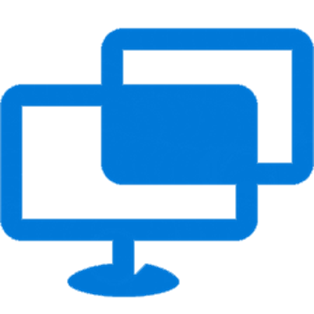
Remote Help is an app that allows you to take control of a user seat within the same organization, whether it’s enrolled in Intune or not.
Be aware that the app is currently in free preview.
To have Remote Help, a few prerequisites are necessary:
The features of Remote Help are as follows:
Log in to Endpoint Manager: Tenant Administration > Connectors and Tokens > Remote Help and select Enable and Allowed (if you want to take control of devices that are not enrolled in Intune).
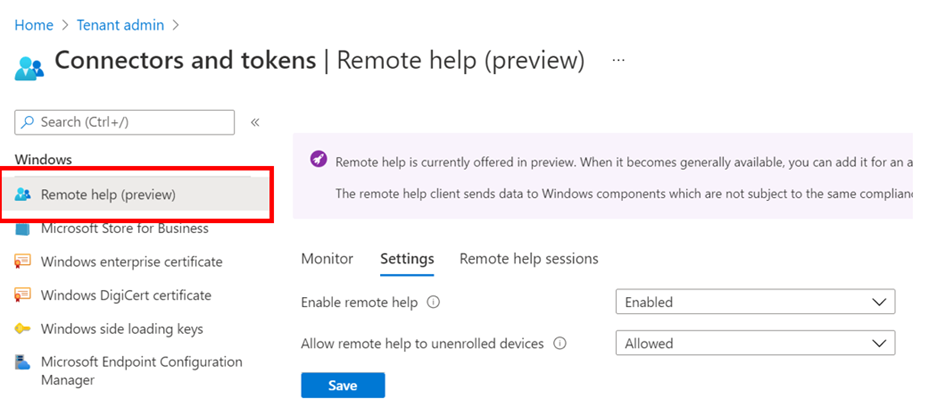
Go to Tenant Administration > Roles
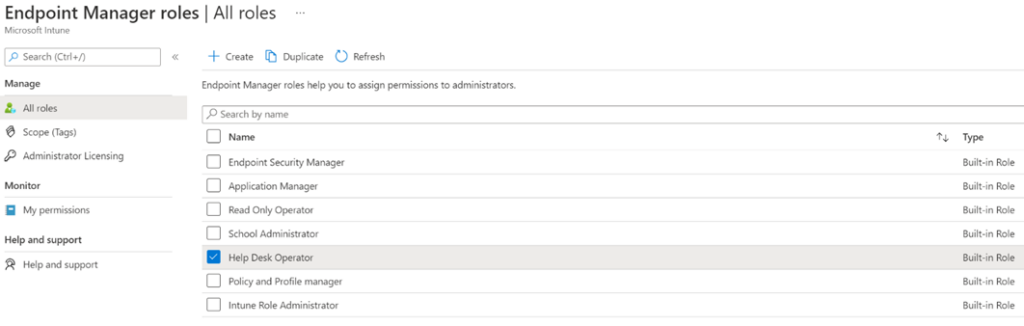
The Help Desk Operator Built-in role grants remote takeover rights to the School Administrator, Help Desk Operator, and Intune Administrator roles by default.
For security reasons (rights other than Remote Help are granted by default), it’s a good idea to create a Custom Intune Role specifically for the Remote Help App.
To do this, you need to create an Azure AD group that will contain the users who are authorized to use the Remote Help App.
To create the Custom Intune role, go to Tenant Administration > Roles and select Create:
In Permissions:
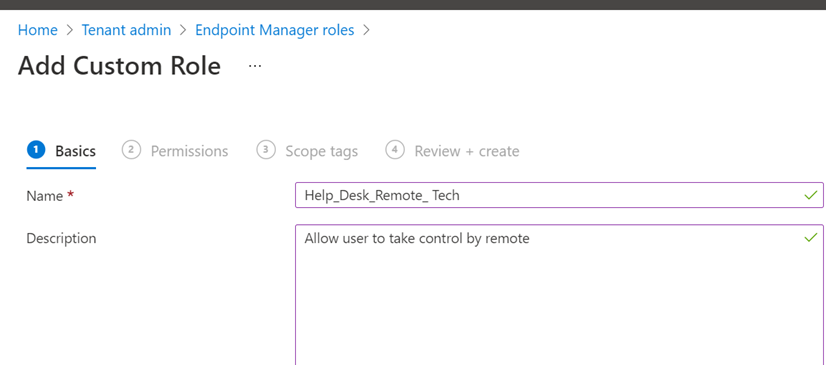
Dans Permissions :
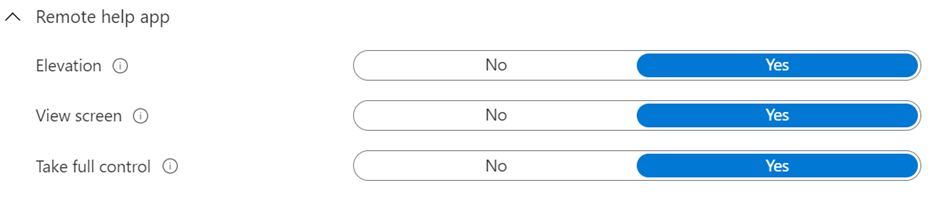
In the new Custom Intune Role, you’ll need to assign the role to an Azure AD group by selecting Assign:
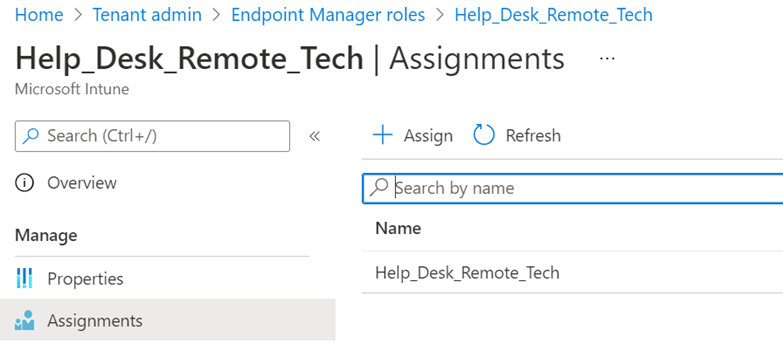
Then give the assignment a name:
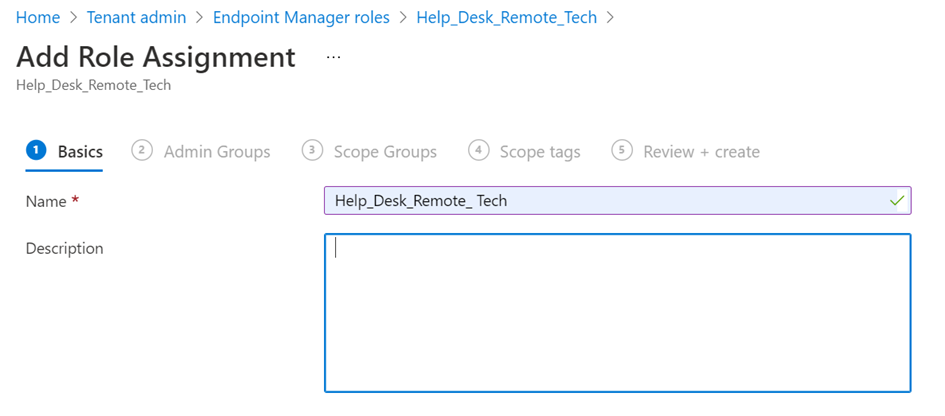
Then select the user group assigned to this role:
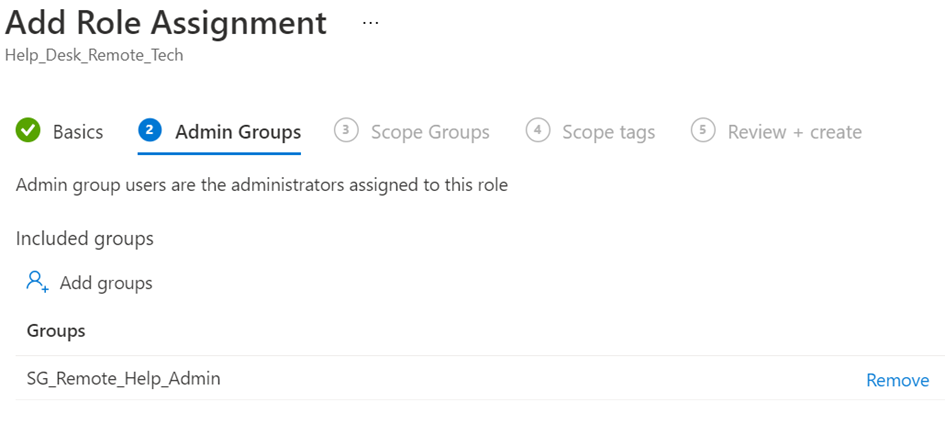
And finally, the scope concerned by future assistance via Remote Help App:
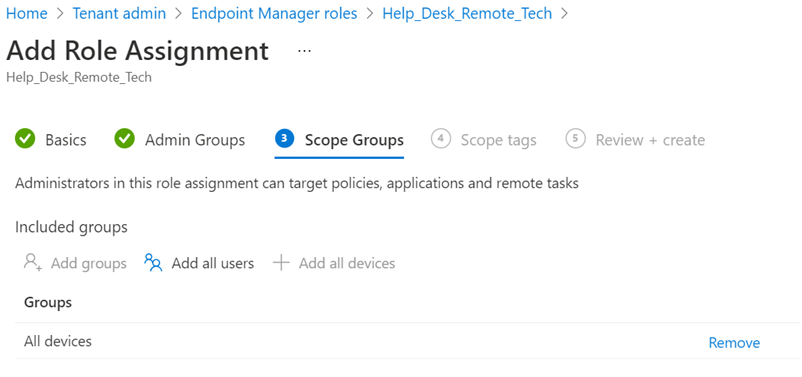
After setting up roles and assignments in Intune, you need to deploy the Remote Help App to the userworkstations.
Download the https://aka.ms/downloadremotehelp app
Creating the Windows app (Win32) package by using IntuneWinAppUtil.exe

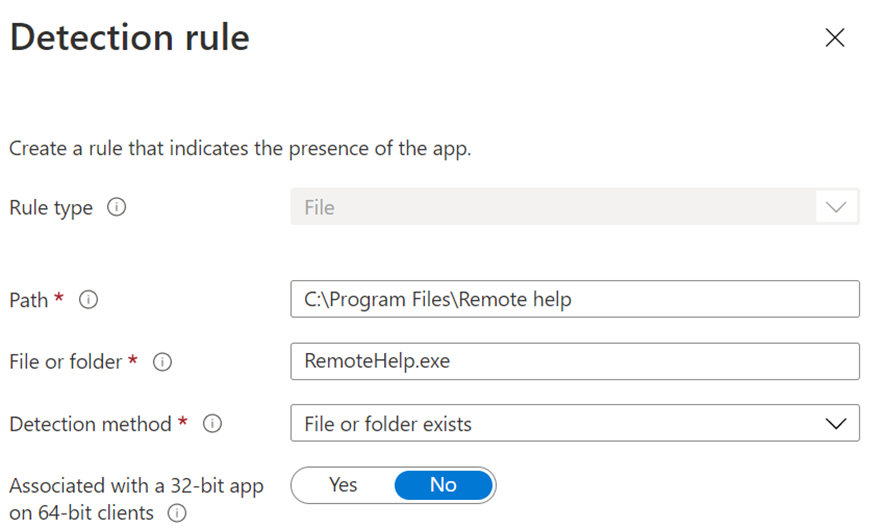
Launch the Remote Help application on your computer, authenticate yourself by doing Sign In:
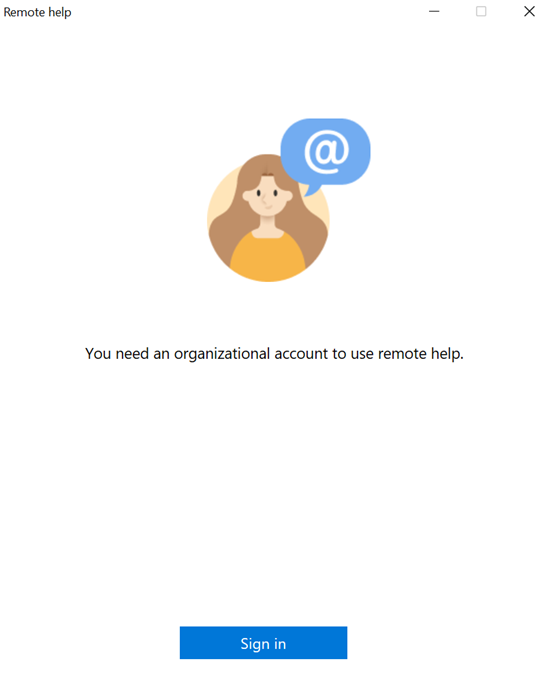
After authenticating, one can choose to receive or provide assistance.
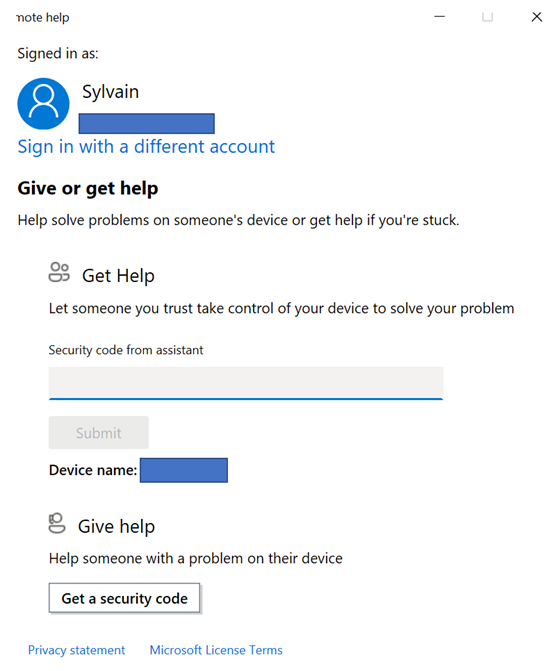
To provide help, simply click on Get a security code and then provide the code to the user.
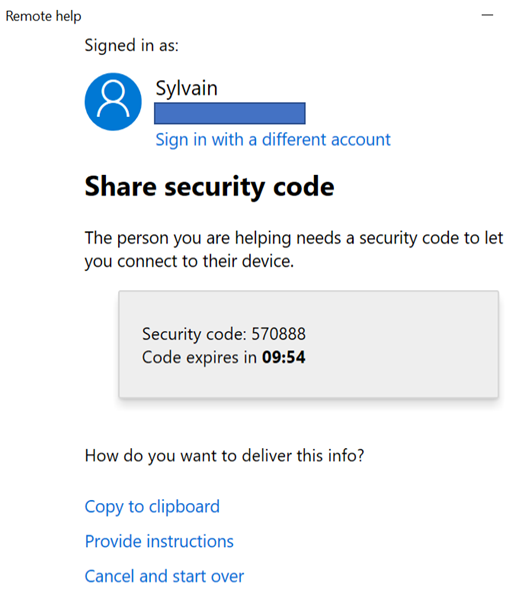
As soon as the user enters the code, the administrator will have the choice to ask to take the hand or to see the user’s screen.
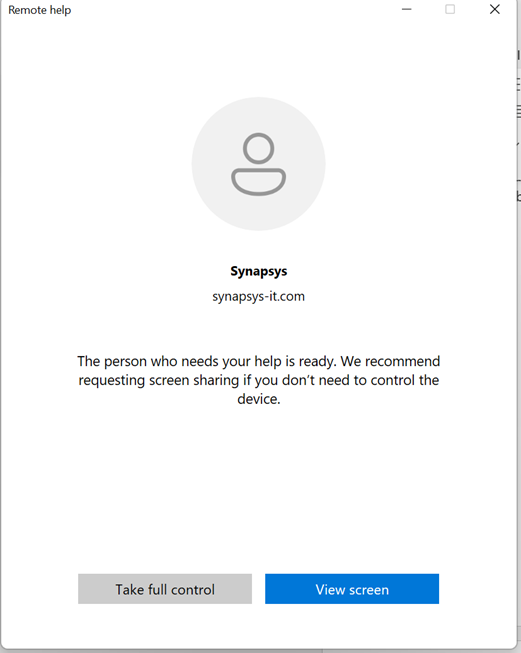
The user will then have to give or not give their permission.
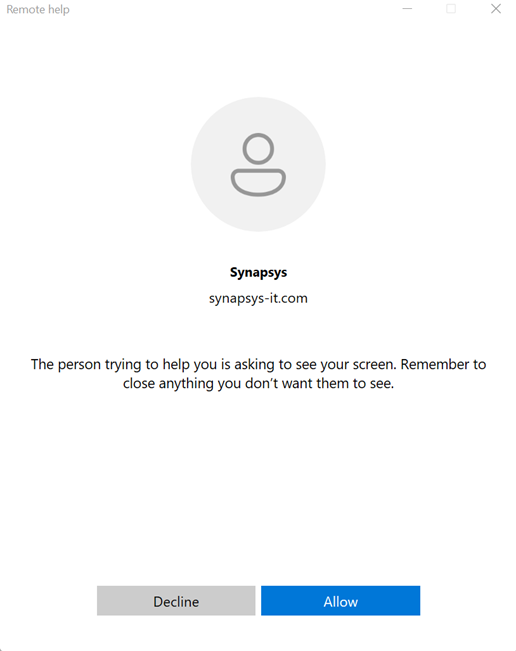
The message below may then appear if the device does not comply with the compliance rules. This does not in any way prevent you from continuing to take control remotely.
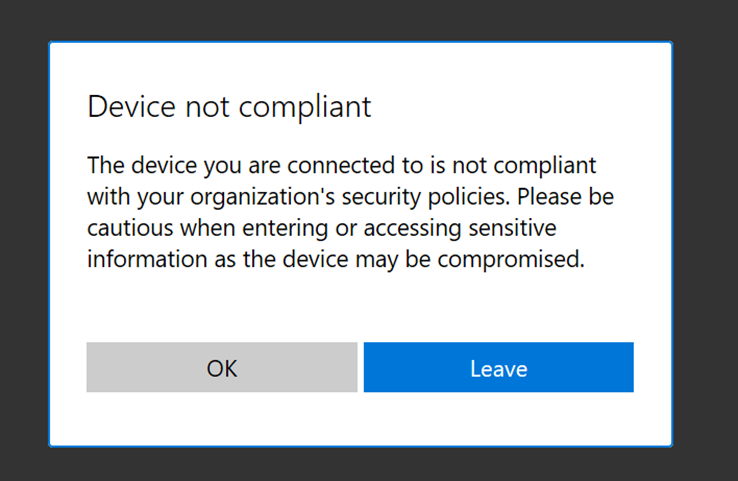
Once the session is established, several options are available to interact with the user.
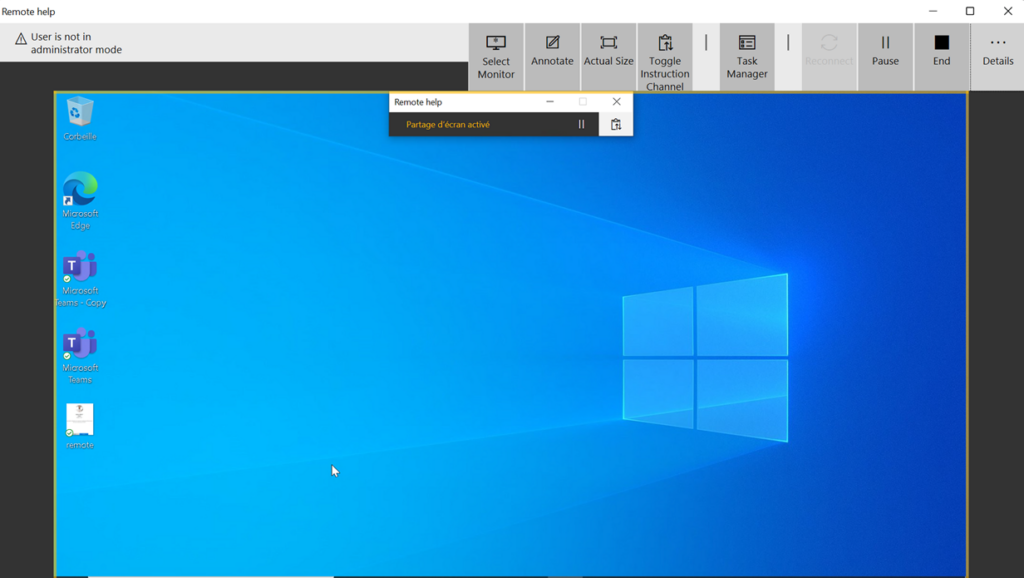
It’s a good idea to monitor the use of Remote Help in the Intune console.

You can also export Remote Help session audits.
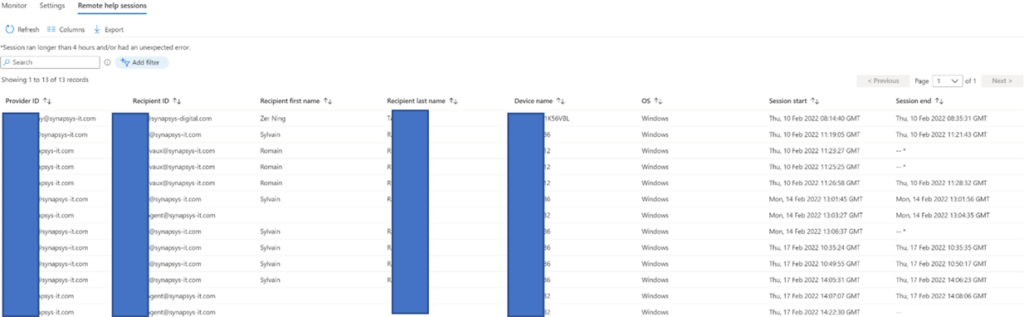
Remote Help is currently the remote control tool with the fewest features, compared to tools already on the market. Since Remote Help is still in the development phase, we can count on Microsoft to bring the tool in line with its competitors.
On the pricing side, Remote Help is currently available for M365 E3 and E5 license holders. However, Microsoft announces an additional cost for the official release of the product.
| Plateformes de Téléassistance : Fonctionnalités : | Remote Control | Quick Assist | Teams | TeamViewer | Remote Help | AnyDesk | LogMeIn Pro |
| Contrôle et affichage à distance | X | X | X | X | X | X | X |
| Messagerie instantanée | X | X | |||||
| Transfert de fichiers | X | X | X | X | X | X | |
| Affichage de l’UAC | X | X | X | X | X | ||
| Accès sans intervention | X | X | X | X | |||
| Contrôle à distance simultané | X | X | X | X | |||
| Prise en charge multiutilisateur | X | X | X | X | |||
| Actions à distance | X | X | X | X | X | ||
| Fonctionne via Internet | X | X | X | X | X | X | |
| Support des BYOD | X | X | X | X | X | ||
| Reporting Intégré | X | X | X | X | X | X | |
| Supporter sous : Windows, iOS, Android, MacOS | X | X | X | X | |||
| Prix de départ pour entreprise (par mois pour un utilisateur) | Coût Infra SCCM | Free | Free | 68,70 € | 8,80 € | 19,90 € | 30 € |
To conclude, Remote Help is a remote control tool among a wide range of equivalent solutions. Microsoft has been able to meet the needs of its customers by offering a simple and effective solution. If you manage your desktops through Intune and want to implement a remote support solution on your IT estate, Remote Help is a solution to consider.
This will allow you, once again, to centralize the management of your endpoints on a single, secure portal.
Articles Similaires
The Emergence of Hybridization Hybridization of IT infrastructures is a major challenge for businesses, whether they are small or large....
The definition of roles and scopes in IT tools is a central issue in a modern workplace project. Due to...
Personal devices in the workplace are common, with many employees, both internal and external, preferring to use their own devices...